Data About Your Users
Exporting User Data
Bonboarding allows you to export user data in CSV format.
This can be useful if you want to use the data in a different tool, or if you want to share the data with your team.
To export user data, go to the users page, and scroll down to the bottom of the page.
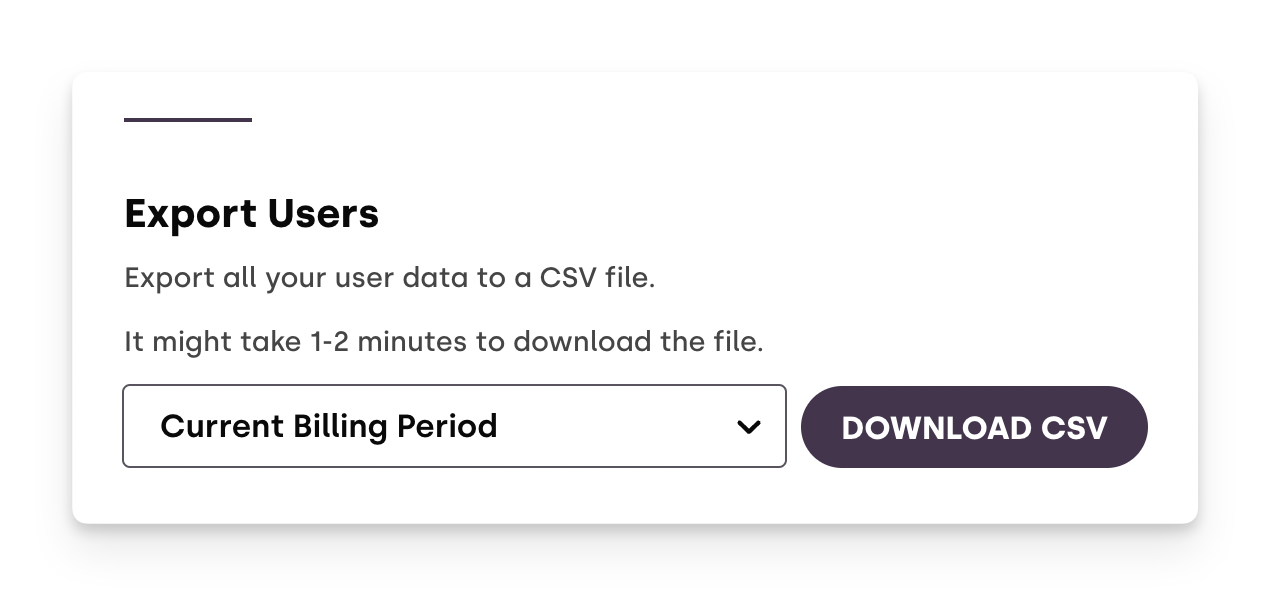
Choose the time range from the dropdown menu, and click on the "Download CSV" button.
Note, that it might take a few minutes for the data to be exported.