WordPress Integration
Integrating Bonboarding with your WordPress site is straightforward with our WordPress plugin.
Install the Plugin
The easiest way to install Bonboarding is through the WordPress plugin directory:
Log in to your WordPress dashboard and navigate to Plugins -> Add New. Proceed to search for Bonboarding in the search bar.
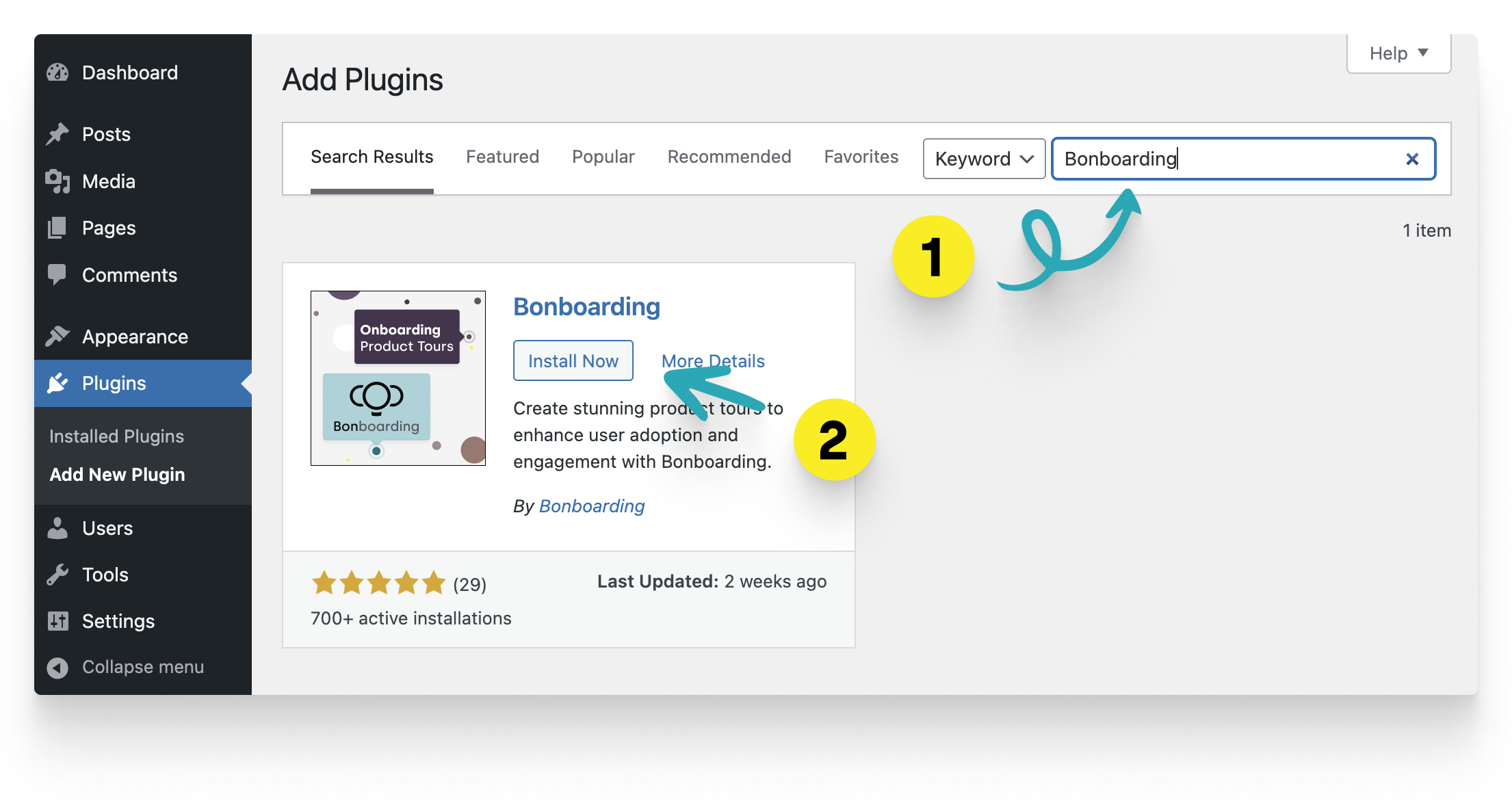
Wait for the process to finish and click the Activate button to start using the Bonboarding plugin.
Alternative Installation
You can also download the plugin as a zip file and install it manually:
- Open the Bonboarding WordPress plugin page and click the Download button.
- Navigate to Plugins > Add New > Upload Plugin.
- Click Choose File and select the Bonboarding plugin zip file you downloaded.
- Click Install Now. Once the plugin is installed, click Activate.
Configure the Plugin
- In your WordPress dashboard, navigate to Settings > Bonboarding on the left-hand menu.
- Enter your Bonboarding API key.
- Choose where to play your product tours.
- You can also decide to only include the Bonboarding script for logged-in visitors on your site.
- Click Save Changes.
Create Product Tours
With the plugin activated and configured, you can now start creating onboarding flows and product tours from your Bonboarding dashboard.
Create Your First Product Tour
Configuration
The Bonboarding plugin comes with a few configuration options to help you customize the onboarding experience on your WordPress site.
Note: Your WordPress settings are not saved automatically. Make sure to click the Save Changes button after making any changes.
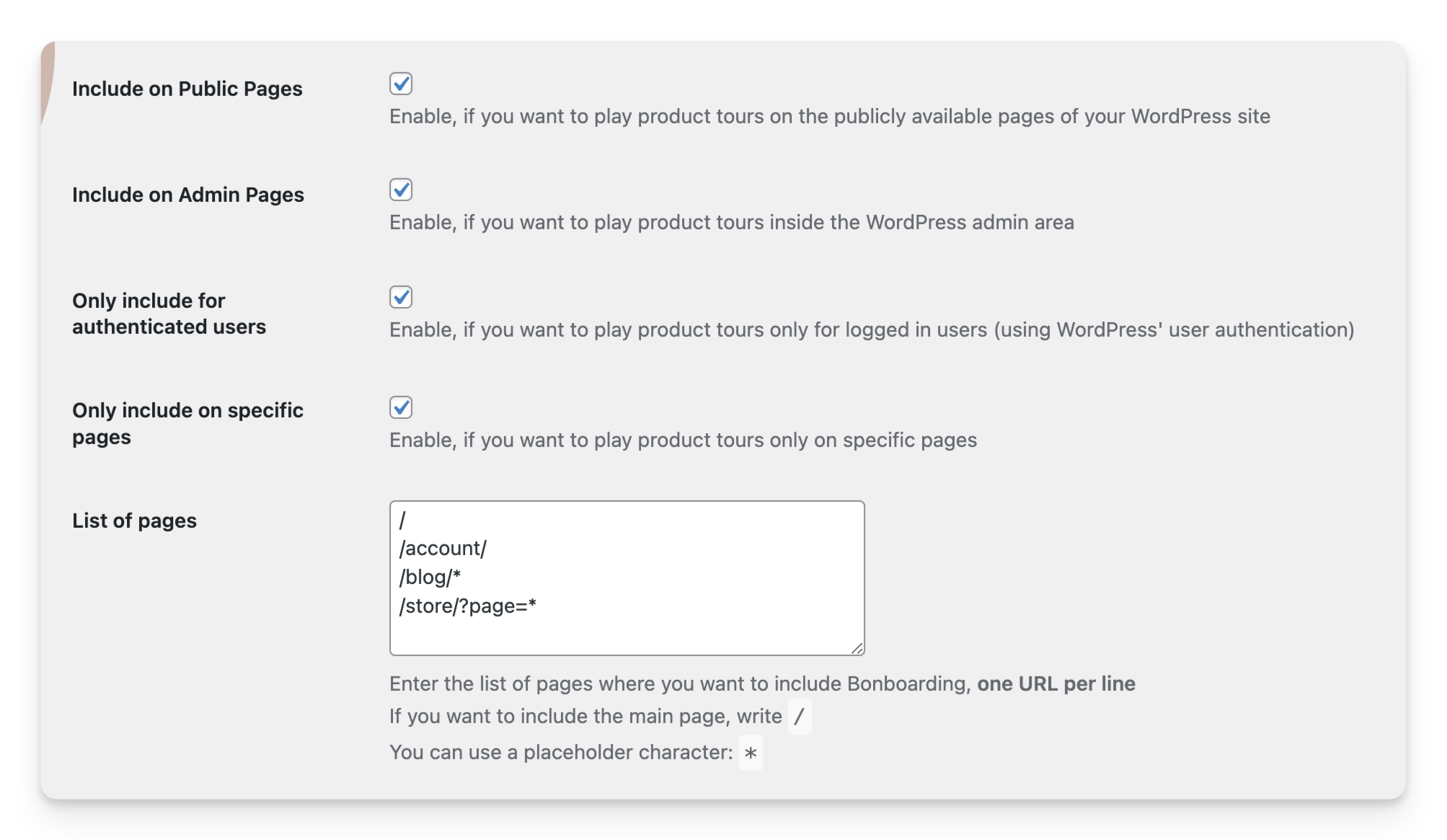
Include on Public Pages
This option allows you to include the Bonboarding script on all pages of your site, that are not inside the WordPress admin area.
Include on Admin Pages
This option allows you to include the Bonboarding script on all pages inside the WordPress admin area.
Only include for authenticated users
This option allows you to include the Bonboarding script only for logged-in users on your site.
This is useful if you want to lower your MAU count - as Bonboarding will simply not track visitors who are not logged in.
It's important to note that this option will only work if you use WordPress' built-in authentication system. If you use a custom authentication system, this option will not track users correctly.
Only include on specific pages
This option allows you to include the Bonboarding script only on specific pages. You can enter a list of page URLs where you want the Bonboarding script to be included.
This is useful if you want to lower your MAU count - as Bonboarding will simply not track users and visitors who are not on the specified pages.
You can enter a list of pages in the following format:
/page1
/page2
One page per line.
Note, that you should not include the domain name in the page URL.
You can use wildcards to match multiple pages. For example, to match all pages that start with /blog, you can use the following configuration:
/blog/*
Or all pages in a store section:
/store/?page=*